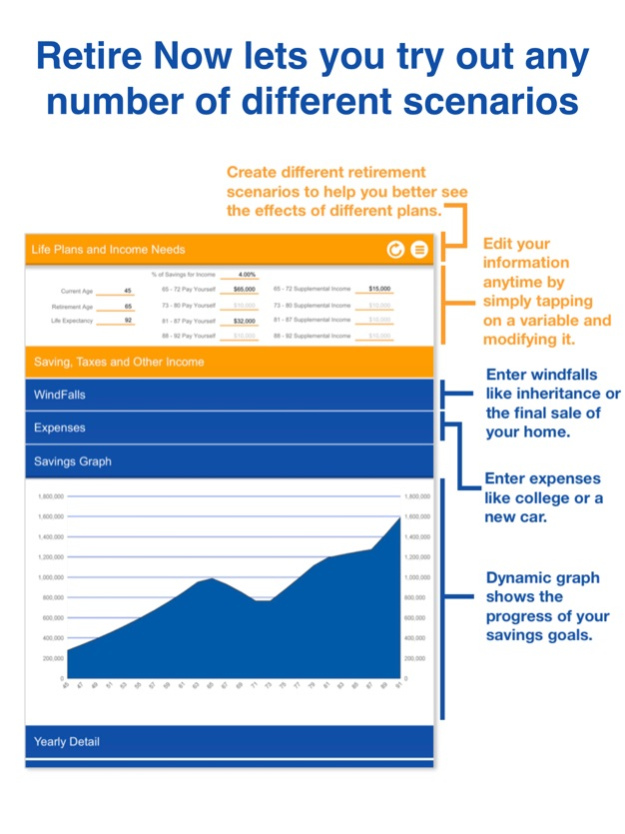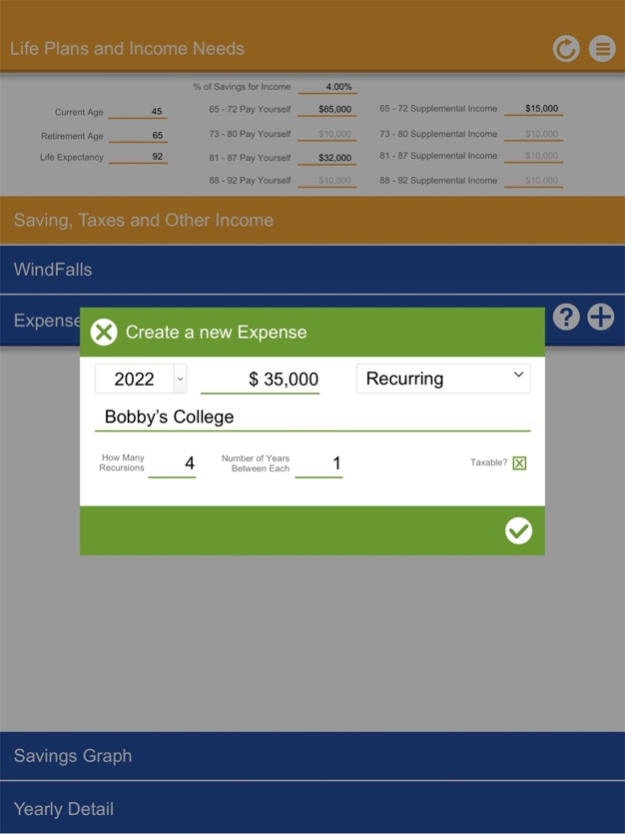Retire Now 1.1
Continue to app
Free Version
Publisher Description
Retire Now is an iPad app that allows you to explore the possibilities of retirement as well as its pitfalls. You can add and subtract different financial variables to see how they may impact, positively and negatively, your golden years just by answering a dozen or so simple questions.
Am I saving enough to hit my retirement date?
How might taxes affect my savings?
Will inflation eat up my nest egg?
Does saving early and often really build that much wealth?
What if there is a stock market crash in 10 years?
Will spending more in my early retirement years affect my later income?
These are just a few of the questions this app will help you answer. You can also change your answers and see how that changes your earnings later. You can test scenarios like college for the kids or a new SUV, as well as that big inheritance from your long-lost uncle.
The app is set up to guide you and help you understand the ins and outs of each question.
Nov 28, 2018
Version 1.1
Several small interface bugs fixes as well as reworking of some help dialogs
About Retire Now
Retire Now is a free app for iOS published in the Food & Drink list of apps, part of Home & Hobby.
The company that develops Retire Now is Earl V DOLAN. The latest version released by its developer is 1.1.
To install Retire Now on your iOS device, just click the green Continue To App button above to start the installation process. The app is listed on our website since 2018-11-28 and was downloaded 1 times. We have already checked if the download link is safe, however for your own protection we recommend that you scan the downloaded app with your antivirus. Your antivirus may detect the Retire Now as malware if the download link is broken.
How to install Retire Now on your iOS device:
- Click on the Continue To App button on our website. This will redirect you to the App Store.
- Once the Retire Now is shown in the iTunes listing of your iOS device, you can start its download and installation. Tap on the GET button to the right of the app to start downloading it.
- If you are not logged-in the iOS appstore app, you'll be prompted for your your Apple ID and/or password.
- After Retire Now is downloaded, you'll see an INSTALL button to the right. Tap on it to start the actual installation of the iOS app.
- Once installation is finished you can tap on the OPEN button to start it. Its icon will also be added to your device home screen.